Everytime I press "Play" on the video, VLC player crashes.
However, I found out the solution.
You guys may try it yourself if it works.
Option A: If you have a shortcut on your desktop,
1) right click and click "Properties"
2) Next, go to the "Shortcut" Tab, and click "Open File Location".
3) It should show a "vlc.exe" file.
4) Right click and click "Properties"
5) Go to the Compatibility tab, and tick "Run this program in compatibility mode for"
Option B: If you do not have a shortcut on your desktop,
1) Open the "Windows" button, and type "VLC"
2) Right click on the "VLC Media Player" and click "Properties"
3) Next, go to the "Shortcut" Tab, and click "Open File Location".
4) It should show a "vlc.exe" file.
5) Right click and click "Properties"
6) Go to the Compatibility tab, and tick "Run this program in compatibility mode for"
I have attached some screenshots for you to follow as well. :)
Steps to Follow
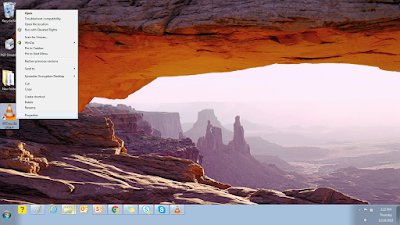
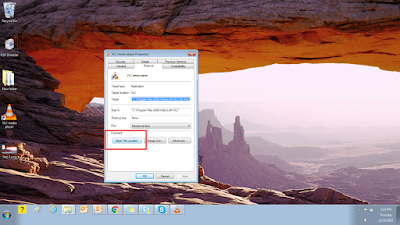
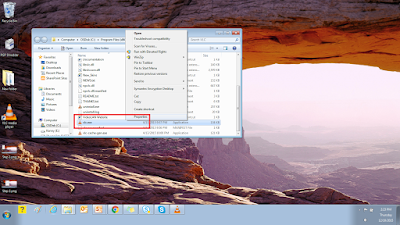
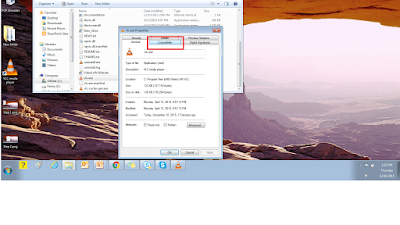
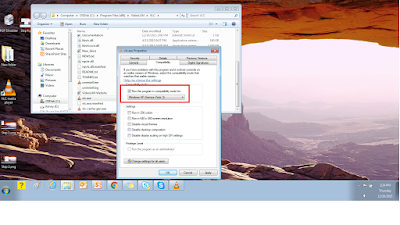
Great opportunity - get your free 10 $ and 1 direct referral free too:
ReplyDeletehttp://internetzaradabalkan.siterubix.com/ad2prosper
http://bitcoinrotatormanual.blogspot.co.id/2016/01/daftar-faucet-bitcoin-website.html
ReplyDeletehttp://bitcoinrotatormanual.blogspot.co.id/2016/01/daftar-faucet-bitcoin-website.html
ReplyDeleteHi, check out PowerLeadsClub.
ReplyDeletehttp://powerleads.club/
It is a program launched by me recently. You can create a blog or website for free.
When you refer premium members to join us, you will earn 50% recurring commissions. Our affiliate program is free to join.
Check it out!
http://powerleads.club/
thanks for the information. i am also using VLC. check out our blog at Work at home online jobs Philippines
ReplyDelete